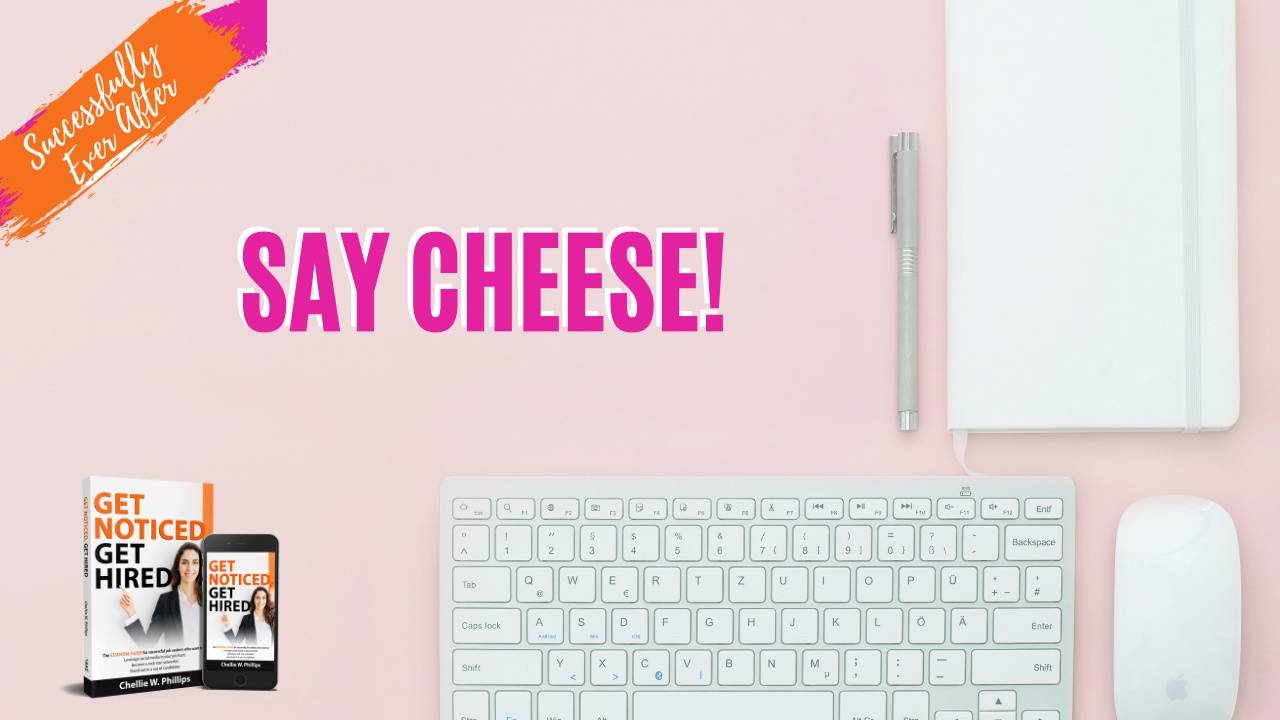We’ve all heard the phrase, a picture is worth a thousand words.
According to LinkedIn, having a profile photo will result in up to 21x more views of your profile and 9x more connection requests. Don’t forget your Background Photo too. If you’re still using the default LinkedIn background photo, you’re missing out on another opportunity.
Your job today is to determine which professional image of yourself you want to use.
Here’s a few more tips about profile pics:
1. Pick a photo that looks like you. This might sound obvious, but your photo should give prospective employers a clear idea of what you’d look like if they met you tomorrow. Don’t pick a photo that was taken 10 years ago. If you normally wear glasses, have them on. Make sure your hair, make-up and clothing resemble what you do daily. If you make a drastic change to your appearance, you need to update your photo.
2. Use the right size photo. The ideal size for your LinkedIn profile picture is 400 x 400 pixels. Larger file sizes are also fine (although 8MB is the max), but try to avoid small, low-resolution images. If the picture looks blurry don’t use it. This happens if you try to take a picture of a picture.
3. Make sure your face takes up most of the photo and only you are in it. Using a picture of your family on vacation works well for some social media platforms, but it’s not appropriate for the LinkedIn community. Your face should fill up about 60% of the space. Crop the picture from the top of your shoulders to just above your head so that your face fills the frame.
4. Don’t use a selfie. It’s fine to use a photo taken with a cellphone, just try to steer clear of a selfie. Ask a spouse, friend or coworker to take it for you. They won’t mind. It only takes a minute and it can make a big difference. Depending on your phone settings, a selfie may also produce a mirror image, which can cause any words or logos to appear backwards. When you get someone else to take the picture for you, you’ll find your pose is more natural and comfortable.
5.Avoid distracting backgrounds. Where you take your picture matters. You don’t want anything to distract from your face. A simple background ensures you’re the focal point. You don’t have to stand against a white wall, take the picture outside in nature or even against a painted wall can keep things simple without being boring.
If you need help figuring out how to upload the photo, check out this site for step by step details.
One word of caution: It might be tempting if you are mid or late career to post a photo of you from a younger time in life, please don’t. It’s a lie and the age difference will be immediately noticeable to someone interviewing you. You’ll make them wonder what else you’re hiding instead of focusing on all your skills and abilities.
Having a great profile picture will increase your response and referral rates. It’s worth investing time in your picture. It’s your first chance to communicate you are friendly, likable, and trustworthy — attributes crucial to getting you hired. Think of it as an important step in building your personal brand on LinkedIn and making yourself stand out from other recruiters.